These are 4 Methods to root Your Samsung Galaxy Note 2 and install Modded Recovery.
——————————————————————————————-
METHOD 1 — TOOLKIT V 1.0 by mskip
This tool allows you to do many things and is very intuitive, and in particular allows you to install the drivers so no need to switch from kies, perform different types of backup, run the Root, install the CWM recovery, backup the EFS folder and much more.
The full list of features is as follows:
- Install drivers automatically
- Backup / Restore a single package or all apps, and user data Internal Storage
- Backup your / data / media (virtual SD card) to your PC for a full backup of data Safe
- Perform a FULL nandroid backup of your system via adb in Custom Recovery format and save on your PC
- Pull / data and / system folders, compress to a. Tar file and save to your PC
- Auto Update ToolKit to push latest version on startup (donator feature)
- Backup / Restore your / efs partition
- Dump selected Phone Partitions, compress to a. Zip file with md5 and save to your PC
- Install BusyBox binary on phone
- Root any public build (different options available)
- Root with Superuser (ChainsDD) or SuperSU (Chainfire) via CWM (works on ANY build)
- Flash Stock Recovery
- Flash CWM Recovery (thanks to Chenglu)
- Rename Recovery Restore files if present
- Flash Insecure Boot Image for adb mode
- Stock Image Flash Boot back to your phone
- Create tar file to flash via Odin (from upto 10 image files) with 1-click process
- Download, Extract and Flash Stock Rom (full DETAILED steps) ESSENTIAL FOR WARRANTY RETURNS
- Rip cache.img to zip file in CWM format for editing and flashing (thanks to Adam Lange)
- Install a single apk or multiple apk’s to your phone (being worked on)
- Push files from your PC to your phone
- Pull files from your phone to your PC
- September Files Permissions on your phone
- Dump selected LogCat buffers to your PC
- Dump bugreport to your PC (if installed)
- Help, Information Screen for various tasks
- Section Mods to Modify your phone (being worked on)
- Reboot Phone option in adb mode
- Change background, text color in ToolKit
- Activate Donator features from within the Toolkit


The only difference between the free and donate version is only able to check for updates directly from the toolkit and download only the date. While the free you need to check every now and then if updates were released and discharged the whole package.
——————————————————————————————-
METHOD 2 — Auto CF-Root v1.0 by Chainfire
This method will simply root permissions and nothing else because chainfire is pursuing a larger project of which still is not known and many have asked him to release his cf-root. So as not to create problems chose a standard method that works for everyone and does not create problems. The steps are as follows:
- Download from the following link http://download.chainfire.eu/217/CF-Roo … t-SGN2.zip the zip file and unzip it first only once in order to obtain the relevant file. tar
- Download the application from odin segunte link http://dh.st/6Er
- If you have kies installed on your computer and close all instances the active processes in the task manager then run odin with the permissions of administrator
- Start the terminal mode Download Mode Tenedos simultaneously holding down the Vol down + Home + Power
- At this point, connect the terminal to the computer and select the tar file by pressing the button in the application ODIN PDA for any reason you need to select re-partition. That’s as it should be:
Press start and when the terminal reboots you have finished
——————————————————————————————-
METHOD 3 — Root and CWM Advanced By Chenglu
With this method, in addition to installing root permissions you will have the modified CWM recovery ver. 6.0.1.5. Here’s what you do:
- Download from the following link https://hotfile.com/dl/176073261/b6acfe6/cwm6-root-n7100-121015.rar.html the rar file and unpack it first once in order to obtain the relevant file. Tar
- Download the application from odin segunte link http://dh.st/6Er
- If you have kies installed on your computer and close all instances the active processes in the task manager then run odin with the permissions of administrator
- Start the terminal mode Download Mode Tenedos simultaneously holding down the Vol down + Home + Power
- At this point, connect the terminal to the computer and select the tar file by pressing the button in the application ODIN PDA for any reason you need to select re-partition. That’s as it should be:
Press start and when the terminal reboots you have finished
IMPORTANT
With this recovery there were problems with the cache partition. If you should have it also Chainfire has created a fix to solve the problem. The file to scricare is as follows http://forum.xda-developers.com/attachm … 1349983558 is a zip file that contains a tar file to flash with odin. The steps are identical to those that have followed to install root and recovery. So it’s put in to flag PDA without re-partition. This fix restores the original recovery so if you want to re-enter root and recovery changed you will need to reuse one of the methods described.
Reference thread on XDA recovery and root chenglu
Reference thread on XDA for the fix
——————————————————————————————-
METHOD 4 — ONLY RECOVERY – TWRP2.3.1.1 TeamWin Recovery Project
With this procedure installere the TWRP recovery should not have the problem of partitions.

to install just install from the app store play GooManager then go to Menu and press Install OpenRecoveryScript. Verify that the name of the file that is displayed is the device code and press Yes, the file will be downloaded and the device will reboot and install the recovery. Here’s a video tutorial:
Reference thread on XDA
Official website of the recovery
Obviously I don’t assume responsibility for any damage to your device. Also be aware that these procedures will void the warranty of your terminal
—-> THANKS to er_fabio for this guide. Visit www.nonsolosmartphone.it <——
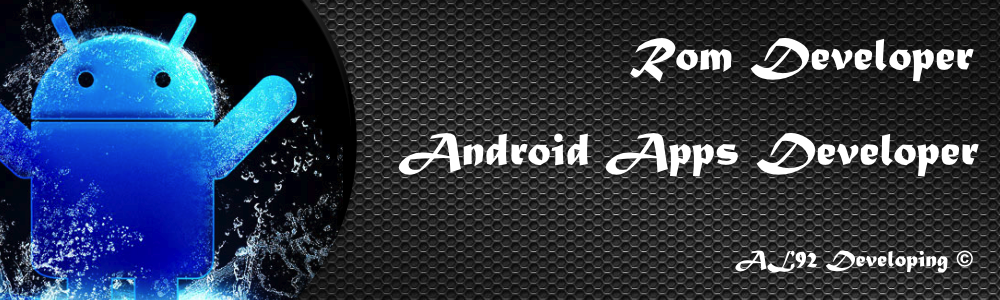
Very good information. Lucky me I discovered your site by accident (stumbleupon).
I’ve book-marked it for later!
thanks bro!
This post on the topic of how to embed a YouTube video code is really valuable designed for fresh internet access visitors. Pleasant work, keep it up.